10 SIMPLE GOOGLE EARTH TRICKS FOR VIEWING REAL ESTATE
Google Earth is a fantastic tool for the purpose of doing various research related to real estate. In today’s article, we’re going to show you 10 simple tricks you can do with this tool and gain some valuable insights for your real estate research.
We’re going to assume you’ve already downloaded Google Earth. If not, you can get the latest version here:
Now let’s jump right in!
1. Use Google Earth to Find GPS Coordinates without a Street Address.
Sometimes you’re inevitably going to run into the problem of not having the much-needed street address to easily get the coordinates you need. To tackle this problem, Google Earth has a built in function that will help you get the latitude and longitude of any location on the planet. As you move your mouse around the screen with the program opened, note the changing numbers in the lower right corner of the screen. These are the location coordinates. To find the exact latitude and longitude of any piece of land, just locate it on the map, point your cursor towards it, and the program will calculate the rest.
2. Use Google Earth to Measure Lot Dimensions.
Basically, lot dimensions refer to the amount of land in question. By stating them, the seller can make a more accurate representation of what the buyer will get.
Google Earth has just the functionality you need for this exact occasion, and it’s built into the software itself. By using it, you will be able to measure approximate distance from point A to point B.
To measure the exact lot dimensions, locate a spot on the globe, then select the Tools Ruler from the menu bar. Navigate to the bottom left and select Mouse Navigation, then select what exactly you want to measure. The final step is to select a spot on the map that will serve as a starting point for the measurement.
3. Use Google Earth to Draw Parcel Lines with the Polygon Tool.
The Polygon tool has a myriad of different uses. Most commonly, people use the tool to draw an overlay of boundaries around any place found on earth. If you want to demonstrate where a particular area is located, as well as show the terrain, this is a great approach. However, if you’re going to use it for this purpose, please try to make it clear that these lines aren’t precise in order to avoid any confusion.
4. Use Google Earth’s Street View to Check Out the Surroundings of any Property.
The satellite map accessible through Google Earth is quite helpful in this regard, but it doesn’t hurt to have another way of inspecting the property -- It’s called Street View. The images may be a few years old but it will still give you a good idea of what’s out there.
To find a street, you can either search for a specific address or zoom in on the map. After you've found the location you're looking for, drop the little yellow man on the spot you want to explore, and you're all set.
5. Use Google Earth to Check a Property’s History.
Have you ever wondered how a certain property looked five, ten, or even 20 years ago? Google Earth’s satellite imagery allows you to look into the past. Knowing this kind of information could prove very beneficial when it comes to determining what was going on there, what purposes the property was used for in the past, or even more importantly, where development has occurred in the city over time and where it’s going.
You can find this handy feature by clicking View, then Historical Imagery.
6. Use Google Earth to Determine a Property’s Terrain Type.
As a smart investor you should definitely pay attention to the property’s terrain type. In other words, are there any unpredictable terrains such as hills, elevations, and valleys that may have a negative impact on the value? Common sense will tell you it’s much more difficult to build on a hill or a cliff than it is on flat land. Google Earth enables you to evaluate these pitfalls.
After finding the location you want to check on the globe, go to Tools and click Ruler. Then, proceed to select the Mouse Navigation. Select the appropriate tab, then select the starting point on the map. This spot will serve as a starting point for the measurement, but you also need to select an end point.
7. Use Google Earth to Find the Elevation of any Parcel of Land.
By simply hovering your cursor over any piece of land of your choice, Google Earth will display its elevation properties. If you come to the conclusion that the terrain is mostly flat, this has a positive effect on its overall value. The reason why you need this information is to make a stronger selling point as a seller, and as an investor, you need to make sure the land you're buying is in decent shape and suitable to build upon.
8. Use Google Earth to Record a Video.
Are you trying to sell real estate and are wondering how to record a presentation of it in good quality? You may fear it’s going to cost you a lot of money, but if you do it with the help of Google Earth, and your own narration, you can do it completely for free. If you want to make it super flashy, you could also add some after-effects in the post-production.
If narrating is not exactly your cup of tea, you can also create a tour of your property that is entirely visual. Alternatively, you can also hire someone to do the tedious parts for you.
https://www.youtube.com/watch?v=X3nMU4LlkkA
https://www.youtube.com/watch?v=k10WXYDaYU0
9. Importing KMZ and KML files into Google Earth.
From the investor’s perspective these files are incredibly useful since they help reveal the actual parcel lines of the property. There are various (free and paid) data sources out there that allow you to download these KMZ or KML files with more accurate parcel lines than drawing them on your own E.g., tip #3.
10. Commonly Used Commands in Google Earth.
– Move in a direction of your choice: up, down, left, or right arrows.
– Rotate clockwise and counter-clockwise: shift+right arrow or shift+left arrow.
– Tilt up or down: Shift + drag (up or down)
– Zoomin and out: ‘+’ and ‘-’
– Reset to top-down tilt: u
– Center earth: r
Is it better to use Google Earth on the Desktop, or Simply Online?
The desktop app has a lot more functionality than the online version. However, the online version is arguably more practical, since it doesn’t require you to have anything installed (apart from the Chrome browser). For quick access, online is fine, but if you are diving in to actually buy or sell a property using your financial resources, it's best to go with the Desktop version.
Conclusion
Take advantage of this powerful free software and take the time to learn it well. Here is a link to the resource section: https://www.google.com/earth/outreach/learn/
Good Luck!

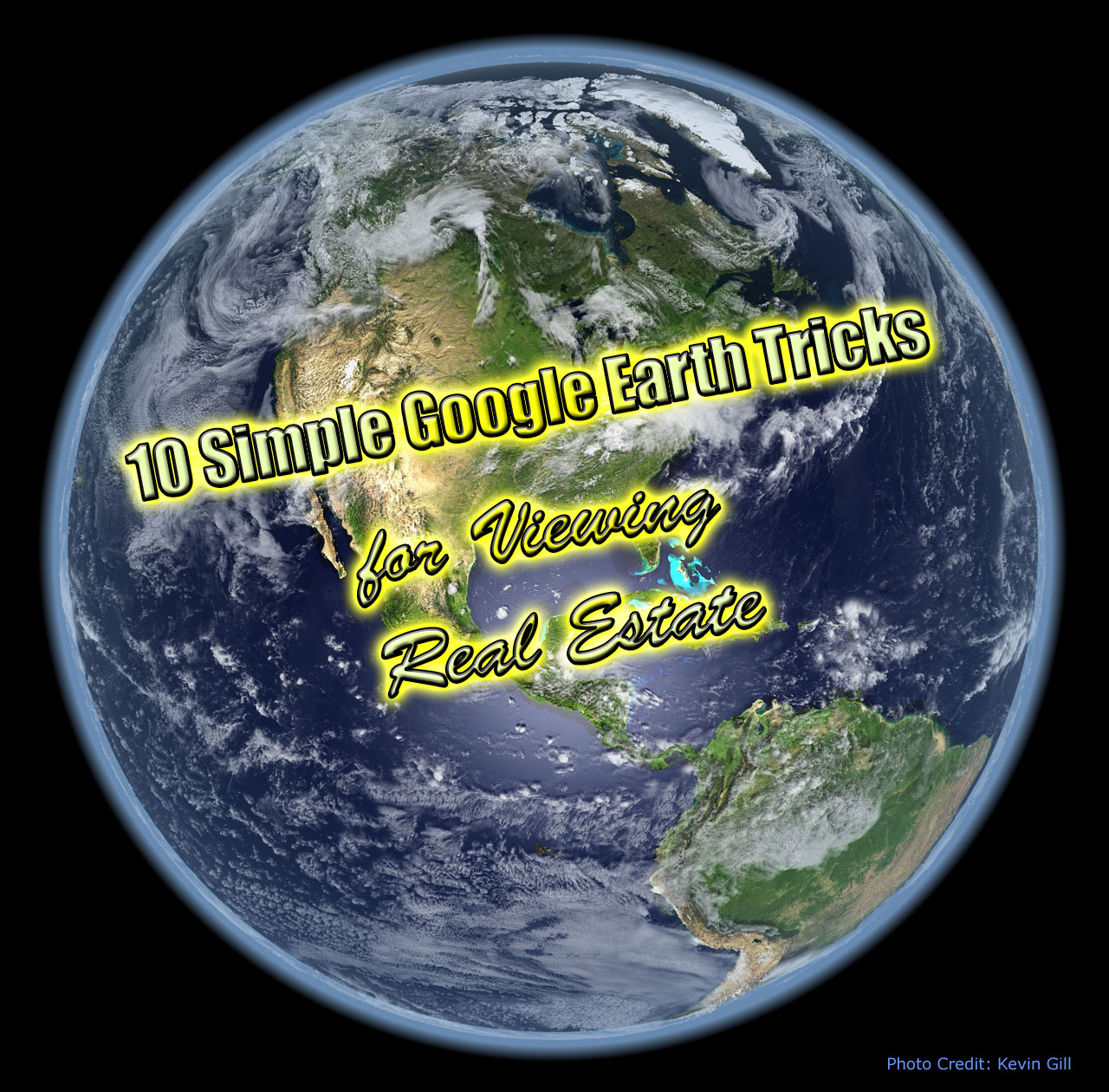

Leave a Comment
Your email address will not be published. Required fields are marked *